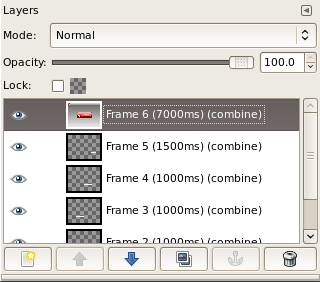Gimp Animation frame speed
Tuesday, February 3rd, 2009
The Gimp can do animations by simply using stacked layers as animations. You can preview the animation in the Filters → Animation → Playback. It’s rather to figure out how to change the time each frame is displayed though.
It turns out you have to change the layer name in order to change the time each frame is being displayed. To do this, open the Layers dialog, double click on a layer’s name, and add: (500ms) at the end of the layer name to make the current layer be displayed for 500 Miliseconds.