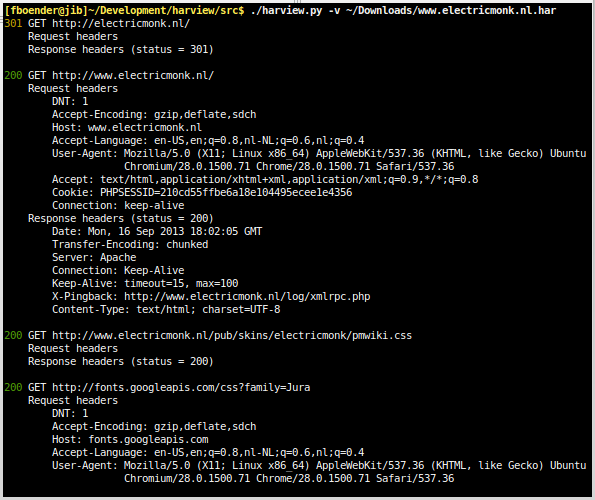Quick-n-dirty HAR (HTTP Archive) viewer
Monday, September 16th, 2013
HAR, HTTP Archive, is a JSON-encoded dump of a list of requests and their associated headers, bodies, etc. Here’s a partial example containing a single request:
{
"startedDateTime": "2013-09-16T18:02:04.741Z",
"time": 51,
"request": {
"method": "GET",
"url": "http://electricmonk.nl/",
"httpVersion": "HTTP/1.1",
"headers": [],
"queryString": [],
"cookies": [],
"headersSize": 38,
"bodySize": 0
},
"response": {
"status": 301,
"statusText": "Moved Permanently",
"httpVersion": "HTTP/1.1",
"headers": [],
"cookies": [],
"content": {
"size": 0,
"mimeType": "text/html"
},
"redirectURL": "",
"headersSize": 32,
"bodySize": 0
},
"cache": {},
"timings": {
"blocked": 0,
}
},
HAR files can be exported from Chrome’s Network analyser developer tool (ctrl-shift-i → Network tab → capture some requests → Right-click and select Save as HAR with contents. (Additional tip: Check the “Preserve Log on Navigation option – which looks like a recording button – to capture multi-level redirects and such)
As human-readable JSON is, it’s still difficult to get a good overview of the requests. So I wrote a quick Python script that turns the JSON into something that’s a little easier on our poor sysadmin’s eyes:
It supports colored output, dumping request headers and response headers and the body of POSTs and responses (although this will be very slow). You can filter out uninteresting requests such as images or CSS/JSS with the --filter-X options.
You can get it by cloning the Git repository from the Bitbucket repository.
Cheers!