Multi-repo Git status checking script
Tuesday, December 6th, 2016
I’ve got a whole bunch of Git repositories in my ~/Projects/ directory. All of those may have unstaged, uncommitted or unpushed changes. I find this hard to keep track of properly, so I wrote a script to do this for me. The output looks like this:
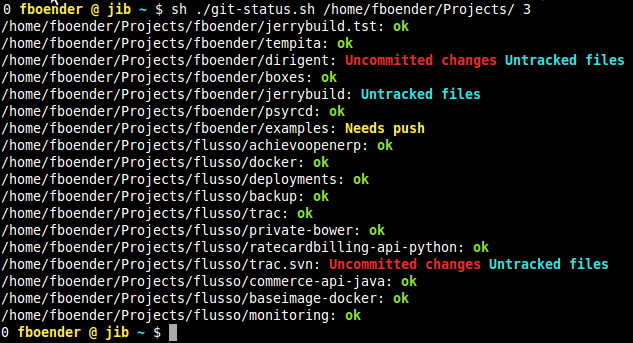
As you can see, it shows:
- Untracked files: File that are new, are unknown to git and have not been ignored.
- Uncommitted changes: Files that are known to git and have changes which are not committed.
- Needs push: New local commits which have not been pushed to the remove origin.
The script scans for .git directories under the given path. It will only scan a certain level deep. The default for this is 2, which means “all directories directly under this directory”. A value of ‘3’ would scan two directories deep.
Full usage:
Usage: git-status.sh <DIR> [DEPTH=2]
Scan for .git dirs under DIR (up to DEPTH dirs deep) and show git status
Get it from the Github project page.
