sla: The Simple Little Automator
Monday, November 19th, 2018
I’m tired of using Make and its arcane syntax. 90% of the projects I write or deal with don’t require any kind of incremental compilation, but that’s all any build system talks about. That, and how insanely fast it is. The drawback is usually that you need to install several terabytes of dependencies, and then you need a 6-day course to learn how to actually write targets in it. I just want to convert some file formats, run a linter or execute some tests.
So I took an hour or two and wrote sla: the Simple Little Automator. (the name was chosen because ‘sla’ is easy to type; sorry).
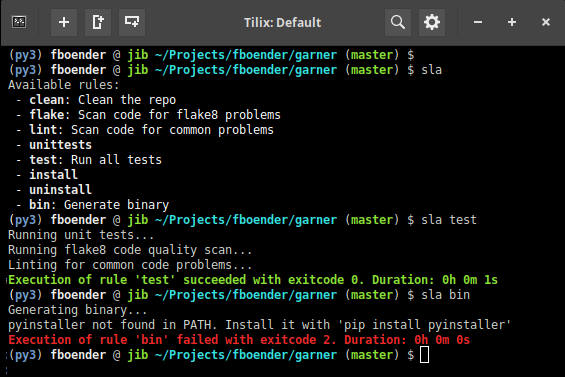
sla is simple. It’s just shell functions in a file called build.sla. The sla script searches your project for this file, and runs the requested function. Simple, elegant, powerful, extensible and portable. Here’s an example build.sla:
#
# This is a script containing functions that are used as build rules. You can
# use the Simple Little Automator (https://github.com/fboender/sla) to run
# these rules, or you can run them directly in your shell:
#
# $ bash -c ". build.sla && test"
#
clean () {
# Clean artifacts and trash from repo
find ./ -name "*.pyc" -delete
find ./ -name "*.tmp" -delete
}
test () {
# Run some code tests
clean # Depend on 'clean' rule
flake8 --exclude src/llt --ignore=E501 src/*.py
}
You can run rules with:
$ sla test ./src/tools.py:25:80: E501 line too long (111 > 79 characters) Exection of rule 'test' failed with exitcode 2
The best thing is, since it’s simple shell functions, you don’t even need sla installed in order to run them! Sourcing the rules.sla file in your shell is all you need:
$ bash -c ". build.sla && test" ./src/tools.py:25:80: E501 line too long (111 > 79 characters) Exection of rule 'test' failed with exitcode 2
More info and installation instructions can be found on the Github project page.
