Shared folder on Virtualbox Ubuntu 20.04 guest fails with “No such device or address”
Friday, February 26th, 2021
In an Ubuntu 18.04 virtual machine in VirtualBox, I could define a Shared Folder like so:
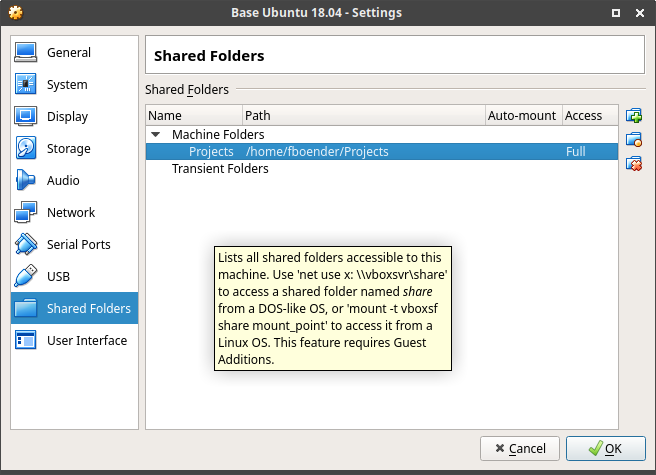
And then mount it like this:
mount -t vboxsf Projects -o uid=1000,gid=1000 /home/fboender/Projects/
Or with the equivalent fstab entry like this:
Projects /home/fboender/Projects/ vboxsf defaults,uid=1000,gid=1000 0 0
This fails on an Ubuntu 20.04 guest with the following error:
/sbin/mount.vboxsf: mounting failed with the error: No such device or address
Some combinations I tried:
mount -t vboxsf /media/sf_Projects -o uid=1000,gid=1000 /home/fboender/Projects/ mount -t vboxsf Projects -o uid=1000,gid=1000 /home/fboender/Projects/ mount -t vboxsf sf_Projects -o uid=1000,gid=1000 /home/fboender/Projects/
None of it worked. It turns out that somehow, things got case-(in?)sensitive, and you need to specify the lower-case version of the Shared Folder name:
mount -t vboxsf projects -o uid=1000,gid=1000 /home/fboender/Projects/
Hope this saves someone somewhere some headaches, cause I couldn’t find anything about it on the Googles.
