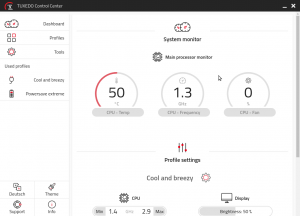Tuxedo Computers TUXEDO Pulse 14 (Gen1) Review
Sunday, August 8th, 2021
Last Tuesday my new Tuxedo Computers Pulse 14 laptop arrived. I’ve been running it as my daily driver since then (6 days) and this is my review of it.
Update after 2 years
I originally wrote this post in august of 2021. It is now august 2023, and I’ve been using this laptop as my daily driver for that time. Here are my findings since then:
- The keyboard remains pretty bad. It’s usable, but only barely. Multiple keys simply don’t register about 1/4th of the time. However, some of my coworkers have since also bought Tuxedo laptops (different models), and they haven’t had problems with the keyboard – or anything else for that matter – at all. So this seems to have been a one-off fluke. Since the Pulse 14 model has been discontinued anyway, this doesn’t appear to be problem anymore.
- I’ve experienced zero other problems with this laptop ever since. The battery is also still just as good as the day I got it.
- Coworkers of mine have also bought Tuxedo laptops since, and are very satisfied. While pricing for their models is a bit higher than it was for the Pulse 14, it remains a lot of bang for your buck.
- I don’t think I’ve ever managed to get even close to using half of the RAM in this thing, no matter what I throw at it (including having open a few hundred Firefox tabs) ;-)
- My next laptop will definitely be a Tuxedo again.
Background
First, some background about what I look for in a laptop and what my use-case is.
I’m a software developer and systems operator. While I don’t do any high-performance computing or heavy compiling, I do generally tend to run a lot of things in Virtual Machines and Docker stacks. My OS of choice is Xubuntu, which is a basic derivative of Ubuntu except it runs the XFCE desktop environment instead of Gnome.
I previously used a Dell XPS 15 with 8 Gb of memory and regularly ran out of memory on that machine, even without any VMs or Docker containers running. For example, starting a Google Meet while also having Slack and a few other browser windows open would generally OOM kill Slack or something else.
I used to game on Linux, which is why I previously went for the Dell XPS 15 with a dedicated NVIDIA Geforce card. However, I no longer game on Linux, so that’s not a requirement anymore. On a side-note, everybody seems really hyped for Proton, but I’ve had a terrible experience trying to run even the most basic non-native Linux games with Proton. Is it just me?
So what was I looking for in a laptop? First and foremost: excellent Linux support, preferably with Linux preinstalled. Second, memory and lots of it. It is by far the most limiting factor for me these days. 16 Gb was the absolute lowest limit for me. I don’t care too much about the CPU, but if I had to choose, I’d go for fast single core / thread performance. This is mostly because many programming language are still limited to a single core / thread. But honestly, it doesn’t matter that much. For a disk, SSD is the bare minimum. I value speed over storage space, although 256 Gb is the bare minimum.
I don’t require an ultra-mobile experience. I travel at most a few hours between locations where I can plug in the laptop so battery life isn’t especially important. I also don’t work extensively on the laptop itself, but generally plugin in an external monitor, keyboard and mouse. I also prefer a single external monitor with virtual desktops over multiple external monitors. That said, I do prefer smaller laptops over larger ones, so the Pulse’s 14″ display suited me just fine.
Configuration
This was the first time I’ve ever heard of, let alone ordered, a Tuxedo Computers product. That’s always a bit of a risk, but they presented enough technological information on their website to convince me that they knew what they were doing. Being a product from Germany (generally excellent engineering) with Ubuntu preinstalled (hardware compatibility with Xubuntu basically guaranteed), I decided to take the risk.
I configured the following:
- Memory: 64 Gb 3200MHz CL22 Samsung (2 x 32 Gb)
- CPU: AMD Ryzen 7 4800H (8x 2.9-4.2GHz Eight-Core, 16 Threads, 12 MB Cache, 45 W TDP)
- Disk: M.2 SSD: 2000 GB Samsung 970 EVO Plus (NVMe PCIe)
That’s a bit of an overspecced powerhouse for my needs, but Tuxedo Computers’s prices are so extremely competitive that I couldn’t even max out my budget. For comparison, the above configuration clocked in at € 1.377,-. A similar configuration of a Dell XPS 13 (with only 32 Gb of memory) meanwhile costs € 2.119,-. Prices don’t include VAT btw.
Ordering and delivery
While ordering the laptop, Tuxedo Computers were very clear about a delay of a few weeks (up to about 7 weeks) due to a shortage in parts. Given the current market, that’s to be expected. I was kept up to date constantly about the current status of my order. I was also pleasantly surprised when the parts came in much sooner than I was expecting and the laptop was assembled and shipped a few days after the components came in.
Shipping from Germany to the Netherlands was handled by UPS with, again, excellent status updates about the whereabouts of my purchase and delivery date and time.
The laptop arrived well packaged and undamaged. I would feel comfortable shipping this laptop over longer distances if I had to. It came with a few goodies such as Tuxedo Computers pens and a Tux Crystal 1st revision (as shown in the image) Mousepad.

Initial impressions
While the laptop was charging, I took a good look at the hardware. Given the low cost of only € 1.377, I was kind of expecting some… compromises on the quality of the laptop housing or something. I was pleasantly surprised to find a beautifully slim, sturdy laptop. The chassis has no noticeable flexibility. The screen opens easily, yet the hinge feels solid. There is no wobble on the screen whatsoever when typing; a problem I’ve seen with some other cheap(er) laptops.
All the ports on the laptop are spaced out perfectly, which prevents cables and dongles from getting in each other’s way – a problem I ran into with the Dell XPS 15. The screen bevels at the sides and top are thin, which gives the display an impression that it’s bigger than it actually is. The camera is situated at the top. It’s something I didn’t even really think about when ordering the laptop, but it’s so much better than the Dell XPS 15’s camera positioning at the bottom of the screen, a.k.a. “The Nose Cam”.
The trackpad is large, but feels slightly worse to the fingers than the XPS 15’s trackpad. The keyboard feels pretty good to the touch and has large keys with a moderate amount of spacing in between. The arrow keys are large enough to be comfortable to use, although I would have preferred the up and down arrow keys to be as large as the left and right keys. Like many laptops these days, it doesn’t come with dedicated Page Up/Down and Home / End keys. Given the large size of the keys, it feels like they could have easily made room for another column on the right to facilitate those keys.
Xubuntu installation
The Pulse 14 came with Ubuntu preinstalled, but I did not test-drive it other than testing a few small things. I made a copy of the /etc directory and some PCI and kernel module outputs and then plugged in a USB stick with the Xubuntu installer. Because I did not test-drive the preinstalled Ubuntu, there’s a chance that some of my findings in the rest of this review are a consequence of my Xubuntu installation rather an actual problem with the Pulse 14, so keep that in mind.
Like the previous three laptops I installed Xubuntu on, the installation worked flawlessly and almost everything was working out of the box. Wifi, sound, networking, bluetooth and all the other Usual Suspects when installing Linux all just worked. That’s not something new, as the same was true for the previous two off-the-shelve Windows laptops that I installed Xubuntu on in the last year. For some reason I still expect at least something to not work properly though, but that wasn’t the case. I did choose the wrong keyboard layout, which caused some of the symbol keys such as “[” and “]” to output other characters, but a quick “dpkg-reconfigure keyboard” fixed that.
Tuxedo Computers offers some of their own software for Ubuntu such as the Tuxedo Control Center, which lets you easily change various hardware settings using profiles. These can automatically be applied when the power is plugged in or when you’re running on batteries. This is one of the few things I tried out while the original preinstalled Ubuntu was still on the laptop, and it seemed like a very nice addition to the usual power management options, so I decided to install it.
That’s also where my first critique of Tuxedo Computers comes in. The installation instructions for the Tuxedo Control Center were very unclear and even borked my apt configuration. That’s not a significant problem for me, because I know how apt works, so I could figure out what the instructions were actually trying to tell me. I assume that if you don’t have that knowledge, you’re also not very likely to install something other than the preinstalled Ubuntu, so I guess that’s not much of a problem.
And honestly, the fact that Tuxedo Computers bothers with writing such a tool at all is amazing. It’s what gave me the confidence to order this laptop in the first place.
The Tuxedo Control Center is really nice though. You can configure profiles to set the display brightness, number of CPU cores and their min / max performance, choose various settings for fan control from “Silent” (minimum fans) all the way up to “Freezy” (max fans). I recommend installing this piece of software.
Impressions after one week of daily usage
I’ve been using the Pulse 14 as a daily driver for a little under a week now. Obviously that’s too short to say much about long-term things such as hardware reliability and such, but so far I’ve been extremely impressed with this little power house. It’s basically everything I hoped it would be. There were a few issues I ran into in the first few hours of usage.
Keyboard layout issues
The first issue I ran into is the fact that the Insert and PrntScr keys are labelled wrong. The PrtScr button is actually the Insert key and the Insert key is actually the Delete key. This might be a keyboard layout configuration issue, but if it is, I’m actually glad things aren’t working properly, otherwise I would have no Delete key. It did cost me some time to figure out that pasting the primary clipboard buffer with Shift-Ins wasn’t working because the Insert key was actually the Delete key. It’s a minor thing and once you’ve figured this out, it’s not a problem at all.
Fans
The next thing I noticed are the fans. They were coming on even though I wasn’t even really doing anything remotely heavy. Just some light browsing and some “apt” install of a few tools such as Git. Now I’m kinda spoiled coming from the XPS 15 which had really quiet fans. Not so much with the Pulse 14. The fans are fairly loud and a little bit whiny. At low revs I also noticed a little bit of a “wobble” in the sound of the fan at one time, but I haven’t heard it since.
This had me a little bit worried because I really dislike fan noise. Even worse, there’s a tiny audible click when the fan goes from off to on at 20%. It sounds a lot like the click you’d hear from mechanical hard drives when they spun up from idle – just not as loud. Fortunately, I installed the Tuxedo Control Center, so I took a look at the current profile in use (“Default”) and the fan was set to “Balanced”. I switched to the “Cool and breezy” profile, which had the fan setting at “Quiet” and the problem has since gone mostly away.
At normal usage the fan hasn’t audibly come on since and the CPU sits at a decent 50°c. It does seem that occasionally the fan comes on with that tiny audible click. There’s an even quieter fan mode called “Silent” but I’m a bit afraid to set the profile to that since it would cool the CPU and such less. In daily life the laptop sits a little bit away from me anyway, which means I don’t hear the click anyway.
Battery life
The battery life is advertised as:
Endurance for up to 12 hour. For mobile use […] practical operation (1080p video streaming at ~150 cd/m2) endurance for up to 7 hours. In the energy-saving idle state, […] up to 12 hours.
As is always the case with laptop manufacturers, I’ve found these claims to be a little exaggerated. In the “Powersave extreme” profile, while being basically idle, the laptop reports about 6h45m of battery life. I assume, though haven’t tested, that under fairly normal loads, the battery will last about 3 to 4 hours. Do note that I’m not running the preinstalled Ubuntu, which might make a bit of a difference.
Performance
To be honest, I can’t tell you much about the performance CPU-wise. Xubuntu is a very light desktop environment, and I haven’t noticed any change whatsoever in its performance since I first started using it about 10 years ago. It’s always been extremely snappy. I haven’t really cared about CPU performance for a long long time. I did notice a huge improvement in the startup of Gimp, but I’ve got no idea whether that’s due to changes in Gimp or the specs of the Pulse 14.
The biggest impact on performance for me has always been memory. Even the slightest amount of memory pressure on Linux means it’s going to free up buffered and cached content to make room for other programs, and that is generally noticeable in the performance. Once memory really runs out and linux starts to swap, it’s basically over for your performance until something gets OOM killed.
You can imagine that with 64 Gb of memory, I haven’t found any performance problems whatsoever.
With the “Cool and breezy” profile enabled, I performed various stress testing with “stress-ng” over a one-minute time period to see if it impacted performance at all:
$ stress-ng --cpu 4 --io 2 --vm 1 --vm-bytes 1G --timeout 60s stress-ng: info: [44275] dispatching hogs: 4 cpu, 2 io, 1 vm stress-ng: info: [44275] successful run completed in 60.08s (1 min, 0.08 secs)
During this minute of working I browsed some (heavy) websites while watching a video. I didn’t notice any degradation in the performance. The fan also didn’t come on and the CPU temperature reached 58°c, while the CPU topped out at 2.4 Ghz.
The same stress test with the “Default” profile (max performance basically) took the CPU up to 3.3 Ghz, the CPU temperature to 75°c (with a tiny spike to 90°c before the fans kicked in fully) and the fan speed to about 60%.
I did some very basic benchmarking of the disk’s read / write speed:
fboender @ eek ~ $ sudo dd if=/dev/zero of=writetest bs=4096 count=5000000 5000000+0 records in 5000000+0 records out 20480000000 bytes (20 GB, 19 GiB) copied, 19.5588 s, 1.0 GB/s fboender @ eek ~ $ sudo dd if=writetest of=/dev/null bs=4096 count=5000000 5000000+0 records in 5000000+0 records out 20480000000 bytes (20 GB, 19 GiB) copied, 3.75467 s, 5.5 GB/s
Obviously, dd is not a decent read / write performance test, but it’s good enough. 1 GB/s sustained write speed and 5.5 GB/s read speed. Not bad.
Touchpad
I’ve got little to complain about the touchpad, but mostly because I haven’t used it much. The hardware left and right click of the touchpad feel reasonable, but why would you use hardware clicking on a touchpad when you can tap for left click and two-finger tap for right click?
It suffers from the same problems as all touchpads under Linux though. They get in the way when you type and randomly warp the mouse cursor all over the place. This isn’t a problem with the touchpad hardware or anything. It’s just one of those quality-of-life things that just aren’t there in Linux on the desktop yet. I’ve gotten used to this and don’t even bother trying to tweak this anymore. Rather I just have a keybinding that turns the touchpad on and off manually using “xinput”. See this link for more info.
There are the usual tips for tweaking the touchpad on Tuxedo Computer’s website, but it’s the same stuff you already know probably. Disabling the Touchpad for a few moments after typing a key helps a little. I found 0.3 to be a reasonable compromise, but touchpad usage on Linux remains a problem and Tuxedo Computers did not manage to improve this unfortunately. Again, it’s possible this is an issue with Xubuntu though.
Keyboard
Now we come to the first and only real problem with this laptop: the keyboard. I don’t know whether this is a software or hardware problem, but I very strongly suspect it’s a hardware problem. The issue is that sometimes keys don’t register. This is mostly noticeable with keys further away from the center of the keyboard, such as ‘q’, ‘a’, ‘z’ and ‘p’ and such. It also happens very frequently when needing to type the same key twice, such as the ‘e’ in “needing”.
Now I regularly switch keyboards to prevent RSI and in the last year I’ve typed on at least four different laptop keyboards and three standalone keyboards and I’ve never had this problem before. Sure, sometimes you have to get a little used to a new keyboard and you might make some typo’s, but keys sometimes not registering is something I’ve simply never encountered before. It’s not that I’m not pressing the keys properly. I can feel the key going through the resistance just fine and it feels like I’ve typed the key, it just doesn’t register.
Over the course of a few days I’ve tested this a few times. I’d use the keyboard for a bit; say half an hour. Then I’d write a few paragraphs of the same text each time without looking at the output, to prevent my brain from automatically correcting typing mistakes. In each test I noticed the same pattern of missing characters as mentioned above.
This is a fairly major blemish on an otherwise fantastic product. It’s possible that this is a software problem, but I highly doubt it. I’ve tried the solution to “Keyboard not working properly” given on Tuxedo’s website, to no avail. A review on Reddit notices the same problem, but only with the Return key:
Feedback is good on the most part, the stroke is firm but not stiff, with quick return and quiet actuation. The only key I’ve had issues with so far is (maybe most unfortunately) the carriage return. I thought perhaps it was a matter of not hitting it square on, but I think it actually just feels like it’s bottoming out prematurely before registering the input.
This sounds exactly like my problem, except I have it with multiple keys.
Does this make the laptop entirely unusable? Well, not for me. I generally don’t like typing on laptop keyboards, and would rather use a standalone keyboard. I’ve got a compact Logitech K380 Bluetooth keyboard which I take with me when I know I’m going to need to type for longer periods. if, however, I was planning on using this laptop a lot on the go, it would certainly be a big disappointment.
TUXEDO Office Hub
Because I had some extra budget, I decided to get a TUXEDO Office Hub, which set me back €230. The store page looked promising with a good deal of USB ports, HDMI and DisplayPort outputs, headphone / microphone jacks, etc. It seemed to be compatible with the Pulse 14:
In general, all notebooks with USB ports are compatible with our Office Hub. The connection of the hub via USB-C is enabled by a so-called DisplayLink driver. It provides basic functions of image signals via USB. This is very suitable for working and surfing, but only conditionally for gaming and graphics-intensive applications.
Mice and keyboards connected via USB as well as Gigabit LAN and audio always work. The native HDMI port works as soon as your notebook includes USB-C with DisplayPort. Otherwise, you have to use the included DisplayPort to HDMI adapter.
The Pulse 14 has no support for DisplayPort over USB-C, but that didn’t seem to be a problem given that it says that: “Otherwise, you have to use the included DisplayPort to HDMI adapter”.
There was another compatibility issue mentioned:
Devices with AMD Ryzen CPU have the following restrictions due to the necessary DisplayLink driver:
- Slight delays during movements, e.g. when moving windows
- Monitors with 4K resolution cannot be addressed properly
Unfortunately, that “slight delay” means “utterly unusable screen lag of multiple seconds”. I’m not exaggerating when I say that this isn’t usable in any setting whatsoever. I have not been able to find any way of getting a monitor to work properly via the Office Hub. The DisplayPort to HDMI adapter suffers from exactly the same problems. There are plenty of bug reports on the internet about this problem, with all kinds of potential solutions, but the ones I’ve tried so far haven’t worked out.
This isn’t a huge problem for me personally. I only use one external screen, and that works fine with the native HDMI port on the laptop itself. However, if you want to attach multiple external monitors to the Pulse 14, you may be in for a disappointment. It’s possible that it can be fixed with one of the solutions on the internet, or perhaps AMD / DisplayLink or whoever will fix this problem in the future. Until then, I’d be very wary. I’ll update this page if I find a solution (but don’t count on it cause I don’t care that much).
It’s worth noting that I’ve had plenty of similar problems with DisplayLink on the Dell XPS 15. For me, it never worked. Some other people I know managed to get it to work properly. This isn’t a problem with the Pulse 14 really, nor is it the fault of Tuxedo Computers.
Anyway, for me right now it’s a glorified USB hub. Fortunately this purchase come out of the extra budget I had left due to the competitive price of the Pulse 14 itself, so it didn’t cost me anything extra. Otherwise, I would have been a bit more disappointed having bought a USB hub at €230.
Conclusion
The Pulse 14 is amazing bang for your buck. It’s very powerful, lightweight and looks fantastic. The build feels sturdy and of decent quality. It has better specs than a Dell XPS 13, but it’s €742 cheaper. I have no idea how Tuxedo Computers are managing that extremely competitive price-point, especially given the current chip shortages. This allowed me to max out the memory to 64 Gb, which is the most limiting factor in performance for me these days.
All the hardware works straight away on a clean install of Xubuntu. Once power management and fan control are configured properly using Tuxedo Control Center, the laptop is quiet and runs cooler than a Dell XPS 15. The performance feels amazing, but that’s normal for Xubuntu even on slower hardware. I don’t run many CPU or IO heavy workloads, so I can’t really comment too much on that otherwise. From some benchmarks I ran, everything looks fantastic, but that’s just theory.
The Pulse 14 suffers from the usual Linux-on-the-desktop problems. The touchpad seems fine hardware-wise, but gets in the way as is normal under Linux. DisplayLink is a drama – especially on AMD – which means the Office Hub is useless for attaching to external screens. I suspect the same is true for attaching an external screen over anything other than the built-in HDMI port. Beware if you want to hook up more than one monitor.
For me personally, the only real downside is the laptop’s keyboard. It regularly misses key presses and the characters just don’t show up. This has never happened to me before. I strongly suspect this is problem with the keyboard itself, and not some settings, configuration or me just needing to get used to it. It doesn’t make the keyboard entirely unusable, just frustrating. Again, this is not a deal breaker for me. I don’t like working on a laptop directly and prefer external screens, keyboards and mice.
All in all, I’m extremely impressed with the Pulse 14, as well as with Tuxedo Computers. It’s the first time I heard of them, the first time I’ve ever ordered one of their products and at the price-point of € 1.377,- I got much much more than I expected. Tuxedo Computers seems like a company that truly cares about Linux on the desktop. They got various support pages and github repositories for fixing hardware / software compatibility problems, but so far I haven’t needed them. The addition of the Tuxedo Control Center is a very nice touch.
I will definitively buy from then again. Most likely a new NUC-like media center or a new Gaming PC.